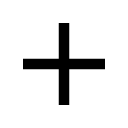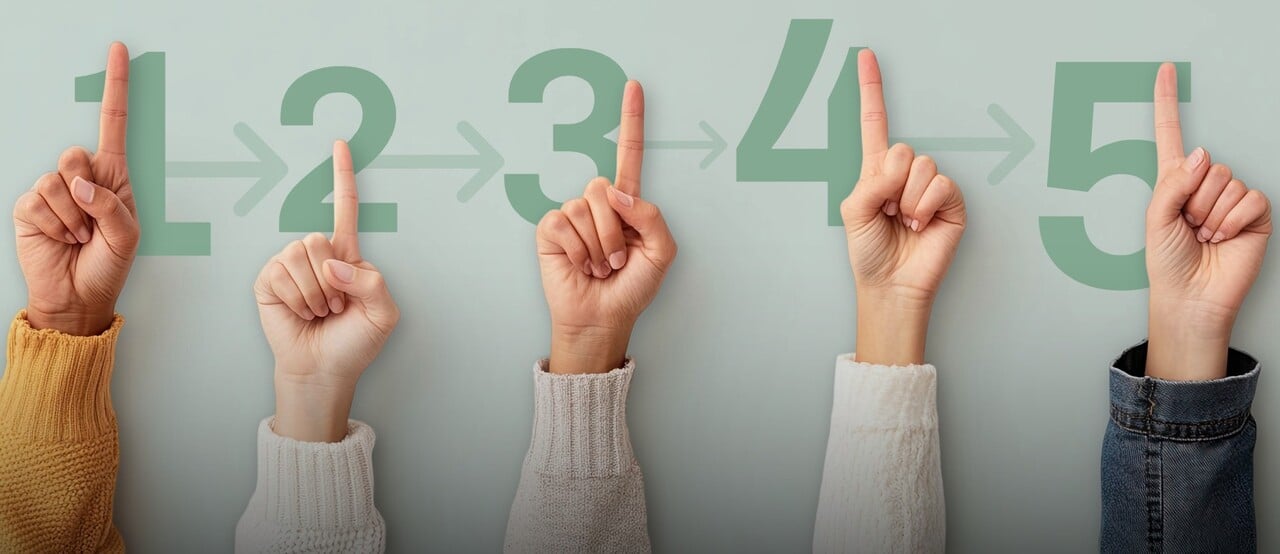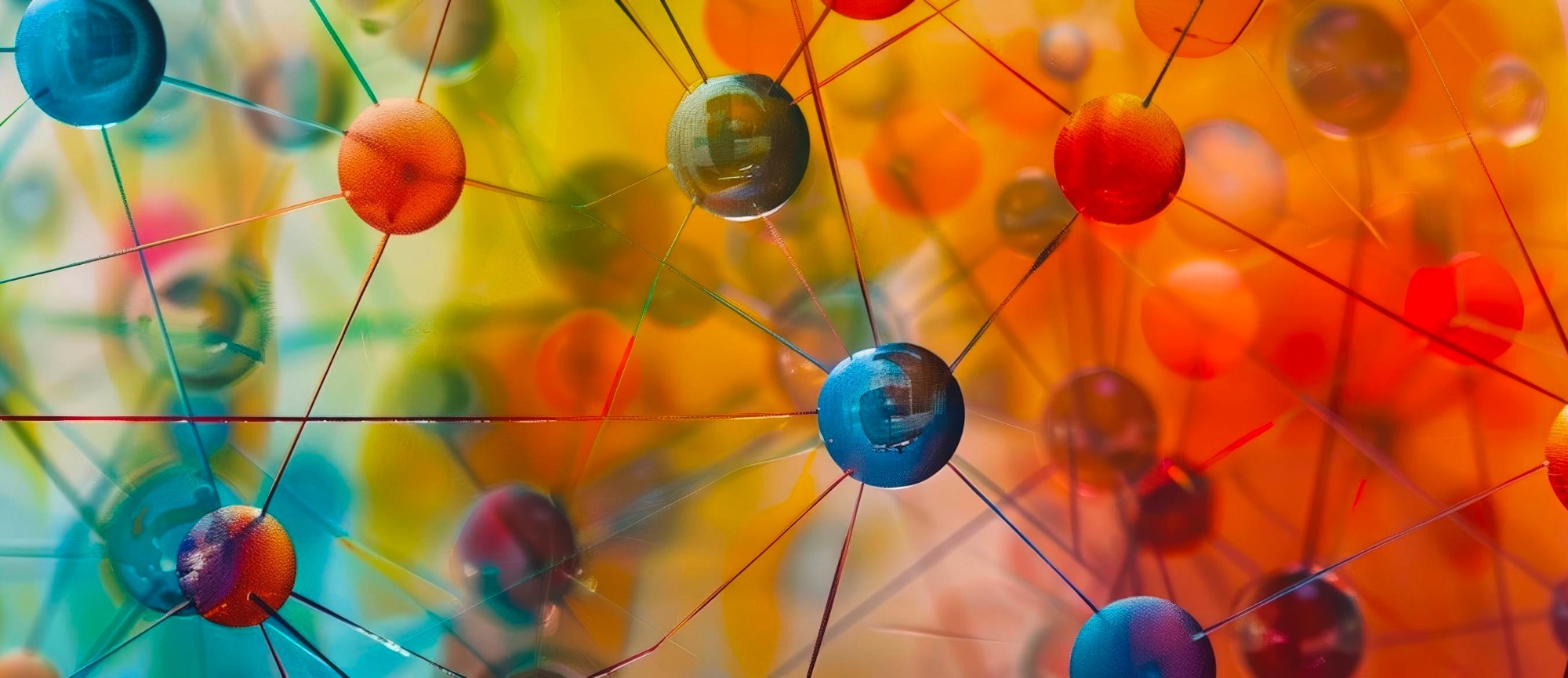In a recent report on cyber crime it was estimated that more than half (59%) of the world’s email traffic was SPAM. Is it any wonder that email providers have become increasingly vigilant against digital junk? In fact, according to a 2015 study by Return Path, only 79% of safe email (non-SPAM) land in the recipient's inbox — the rest is mistaken as unsolicited communication and thrown in the junk folder.
To avoid becoming a casualty in the battle against SPAM organizations must take extra steps to distinguish themselves from the bad guys by maintaining their reputation as a sender and taking extra steps to avoid the junk folder.
The best way to invite members, distribute your activities, and keep your insight community engaged is through email; this is why we’ve compiled a list of do’s and don’ts to help you stay on the safe side of your customers’ inbox and the law.
Don’ts:
1. Don’t Use Microsoft Word At Any Point During Your Email Creation — Seriously.
The most common way to mess up an email template is by copying and pasting text from a Word doc. The copied text is carrying over formatting that is incompatible with most email templates, and like gremlins, this formatting will sneak into the code and mess everything up. If you need to copy and paste your content from another email or Word doc make sure to "neutralize" it by dumping it into a plain text editor such as Notepad or TextEdit first. This extra step will remove any sneaky formatting.
2. Add Too Many Bells and Whistles
Fancy headers, GIFs, and advanced calls-to-action will make your email stick out in a cluttered inbox, but before you load up your email with videos, numerous or large images, forms, javascript and attachments; consider that most software will shut down the email party by blocking everything except for text. If you are targeting enterprise clients, these fancy emails may not even make it past their IT's security, meaning they won’t even make it as far as their junk box. It’s better to send your community members a simple email with a nicely designed header, a few lines of text and the activity link as a button and hyperlinked text (in case the button graphic is blocked). When you include an image, you should avoid referencing it in your copy of your email, just in case it gets blocked.
3. Avoid SPAM Trigger Words and Sentences
You may have a “special offer” that requires an “urgent response” but this type of message will trigger a SPAM filter. It’s better to avoid this type of language and to keep your message short. Here's a full list of words to avoid.
4. Don’t Forget to Check Grammar and Spelling:
Subject lines and email copy that contain too many exclamation marks, capitalized words, grammatical or spelling errors will trigger a SPAM filter.
5. Pack in Too Much Content
If there is one message to take away: less is more when it comes to email. Emails that are too long, contain too many links or calls-to-action will annoy people and they will manually mark the email as SPAM or move it to the junk folder ( this action will flag you as a spammer).
Do's:
1. Maintain a Clean List of Recipients
Start with a clean list of community members who have opted in to your insight community. At least once per quarter, run an email cleanup to remove participants who are bouncing back or have never participated in an activity. If you keep sending emails to people who bounceback or don’t open them, you’re reputation may suffer.
2. Engage Often, But Not Too Often
Keep your community engaged with regular sharebacks, exclusive content, and of course — activities. Be mindful of any spikes in your unsubscribe rates or lower open rates because an overburdened community is more likely to start marking your emails as SPAM.
3. Stay up to Date on Laws and Regulations
The vast majority of countries in North America and Europe have enacted anti-spam regulations and many countries in the Asia-Pacific region have data and privacy laws which regulate the commercial use of email. Make sure you consult your legal team to stay in the loop on any legal or regulatory changes in your region.
4. A/B Test Your Emails for Content and Subject Lines
The better the open rate, the better your reputation as a sender, but using misleading subject lines to boost your open rate temporarily will land you in the junk folder the next time around. The best thing to do is to carefully craft two versions of your email and A/B test your emails to see which one your members respond to.
5. Use a Professional Looking Template Designed by a Designer
Think back to any communications your members have already received from your organization and try not to stray too far from the branding they’ve come to recognize. If people can’t instantly recognize who the email is from they will mark the email as SPAM. See the second point on the "don’ts" list for more design best practices.
👉 The most important takeaway : before you press send on a mass communication make sure you test your content throughly. Share your email internally to a few colleagues and then A/B test to a smaller group within your community. Taking these extra steps will help you avoid the junk folder and improve your response rates.