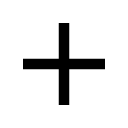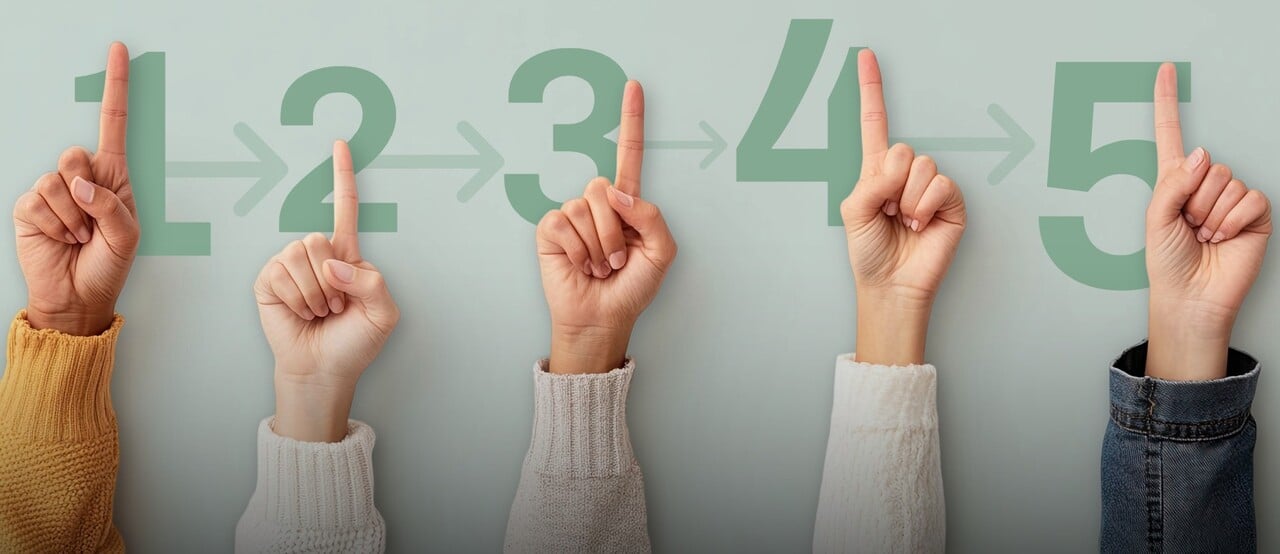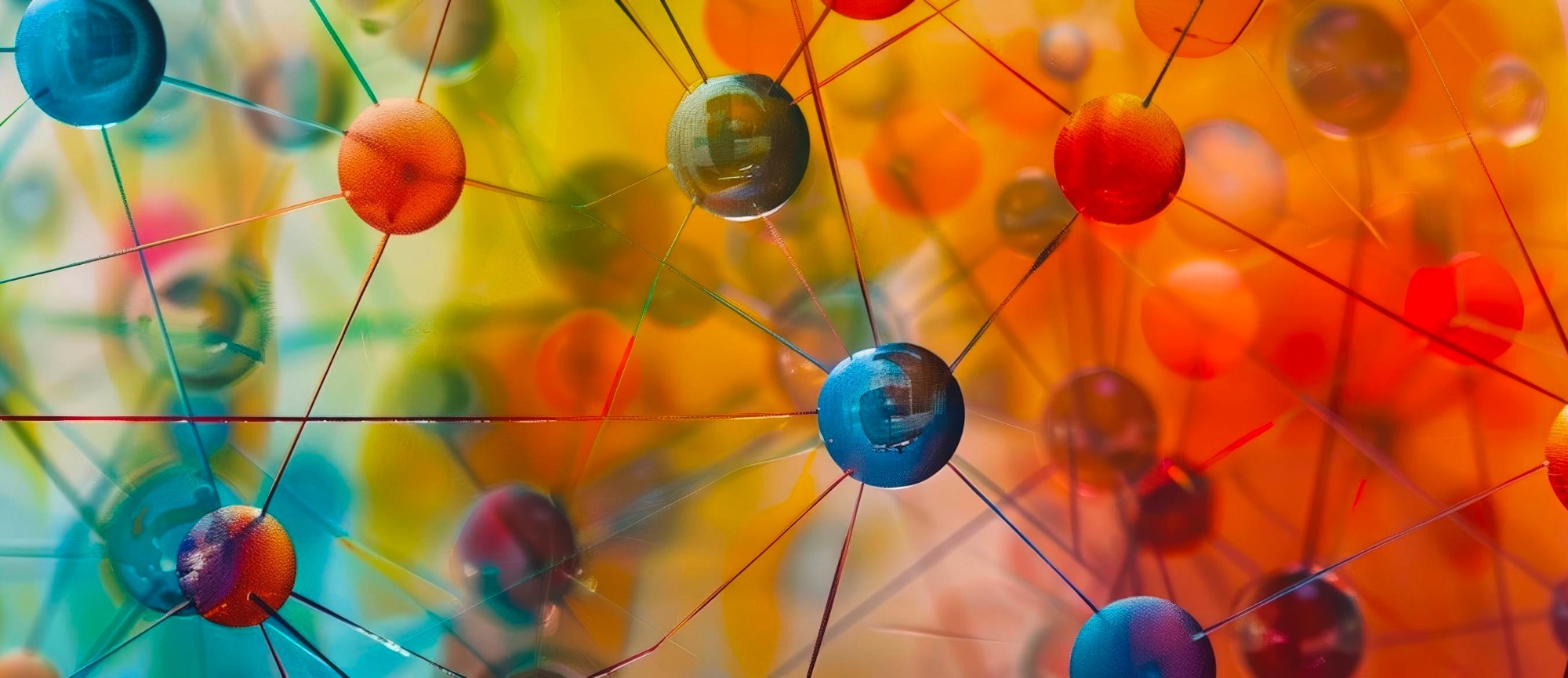Product professionals are increasingly leveraging the design sprint process to expedite their innovation with reduced risk and investment.
What Is a Design Sprint?
Popularized and well-documented by Google Ventures, the four-day design sprint process quickly allows teams to center on a crucial business problem and move from design to prototyping and testing ideas with customers.
Google Ventures says design sprints depend on research. The four-day process is the perfect way to test ideas without spending the typical time and money it takes to launch a new product. With an insight community of your customers, these steps become even easier.
What Is an Insight Community?
An insight community is an online community comprised of thousands of your most engaged customers who have opted in to participate. Hundreds of customer-centric companies around the world are using a customer insights platform called Alida Sparq to build branded insight communities to engage their customers and uncover actionable earned data.
Alida Sparq doesn’t rely solely on transactional data for you to understand your customer. The platform translates customer attributes like motivation, preference, and beliefs into tangible and actionable data points that improve customer understanding. This iterative collection of data opens the door to deeper, richer customer insights. It is through this deep understanding that businesses can create better and more relevant customer experiences focused on nurturing the customer and their preferences. Through these interactions, companies take information in real time and at scale and ensure that they can leverage this trust to drive their companies’ growth safely and always with the customer in mind.
Using Your Insight Community in the Research Sprint
Your insight community is advantageous especially for “hard to find audiences.” Few companies have the luxury of having customers co-located with their research team, so Alida Sparq can bring a geographically dispersed customer group to your team.
Here are the four phases Google Ventures says are part of the research sprint and how you can use your insight community in that process.
Day 1: Start Recruiting Participants
If you're already using Alida Sparq and have an insight community full of engaged customers, you’ve already done the first step! This makes the second day of your sprint easier—the participants are already at your fingertips. Here are three things to keep in mind:
- Start before your design sprint week. If you can identify the right type of customer, or already have a hint at the problem, you can set up a loose template for your screener before you head into your design sprint week.
- For example, you know you’re going to ask them for an in-person interview on Friday, so you can design that page now.
- Leverage your profiling information in your insight community to select the right participants. This is especially useful if you have product usage/telemetry already integrated or some sort of customer attitudes or behaviors.
- At Alida, a recent design sprint targeted a subset of our customers who were already strongly interested in new approaches to talking to their customers.
- Include some background to pique their interest. Make your customers feel like they are part of your design process. As a Alida Sparq community manager, you’re likely already considering this daily in every activity you do.
- Be transparent. For example, “we have a new product idea we want you to help us with.”
- Use the screener for research. The primary goal of a screener is to ensure you have the right people for the prototype interviews. However, adding a question or two that helps you test the early hypothesis or validate any assumptions can be useful beyond the sprint.
- For example, you might ask about category usage.
- What types of streaming services do you use?
- What types of smart home devices do you own?
- For example, you might ask about category usage.
- Don’t terminate or confirm right away. While it might be tempting to set logic in your screener to confirm appropriate people right away, we recommend not “terminating” respondents who don’t qualify or confirm right away. Instead, cast a net and review individuals. It lets you set expectations, but keeps you flexible in case needs change. This is slightly different than you might do with a forum.
- Do ask if they’re available on Friday; don’t give them a time and number to call yet.
Day 2: Schedule Participants and Draft Interview Guide
As mentioned in the recruiting section, we recommend starting at the schedule in your screener but remaining flexible. Your screener question might look like this:
- Are you available for a one-hour conversation on Friday, XXX? We’ll follow up with specific time-slots if you’re selected.
- Yes, I might be available. Tell me the time slots.
- No, I can’t talk to anyone on Friday.
Once you have a list of many available and qualified people, you can target selected users in Alida Sparq. A rule of thumb is to invite six for five of them to show.
Tip: When you export your data from your screener in Alida Sparq, append any relevant profile variables and previous survey responses that might bring context to the individual you’re talking to. Think beyond standard demos (like the industry they work in) and consider what they told you about their last product interaction with you or the last activity you ran about marketing.
If you have the luxury of being able to target very specifically and control for the five interviews you need in your screener survey, you could even use Calendly for them to pick their own time. Place the link to your meeting times in the last page of your Alida Sparq study.
We also like Google’s recommendation to just call them. Yes, on the phone.
Day 3: Finalize Schedule
Add the interviews to your calendar. Remember, if someone cancels, you can always go back to your list of qualified participants in Alida Sparq.
Day 4: Interview Participants
On day four, you meet with your participants, conduct the interviews, and summarize your findings.
After Your Design Sprint
More research and more prototyping. Because you’ve already identified a larger pool of people who have expressed (even mild) interest in your new idea, you can easily go back to them in Alida Sparq as you refine your idea or do new prototypes.
At Alida, we asked customers about how their company uses a data visualization and reporting tool early in 2019. As we’ve developed the capabilities, we’ve included this same group in testing new UI workflows before release.
Share back what you learned. Be sure to tell members that they’ve helped you innovate.
At Alida, we leveraged our own customer insight community to test a new product concept. Selected members of our community received an early sneak peek in the prototype phase, and we shared back with other community members once the research had been finished.
Fuel Your Design Sprints with Customer Insights
As you can see, Alida Sparq insight communities bring tremendous value to design sprints. With its unique, relationship-based approach, the Alida Sparq platform enables you to directly interact with insight communities of opted-in customers. Unlike traditional voice of customer methods, Alida unlocks the real-time feedback you need to build better products and achieve better business outcomes hand in hand with your own highly engaged, well-profiled customers.