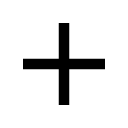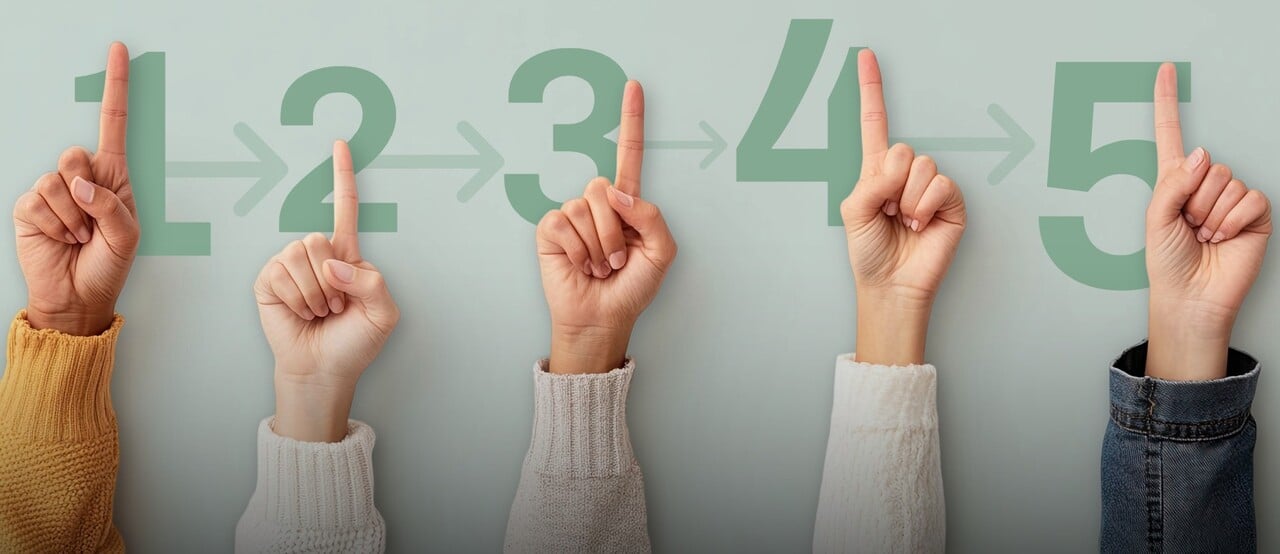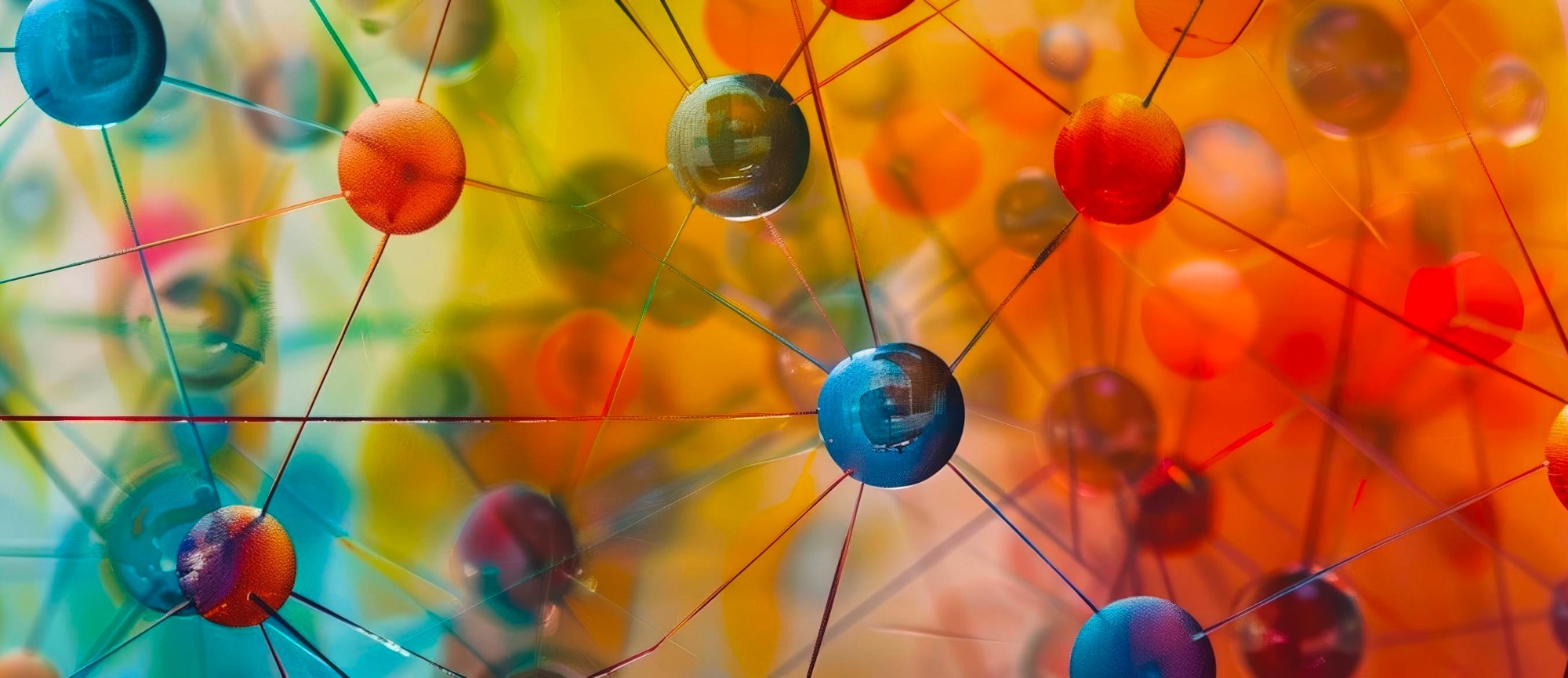Once you've completed an internal launch and incorporated any feedback you received, you'll be ready to launch your Member Hub to your customers.
Here are the top tips for a smooth launch:
Launch in Phases
Aim to launch over a few days or weeks rather than all at once. This way you can keep iterating on your content and newsletter while exposing more and more customers to your Member Hub.
Start with Your Most Active Members
These are the people are the most invested in your brand and whose feedback matters the most. Reward them by giving them early access before anyone else — they'll also be more likely to provide you with feedback about the Hub.
A/B Test Your Newsletter
Experiment with your content and your subject line to see what works by sending a few different versions of your newsletter to a smaller group of launch list.
Ask for Feedback
Plan to send out a quick study to gather feedback from customers to see how they liked the Hub.
And of course, don't forget to celebrate!

Here are some helpful resources to help you generate your newsletter: