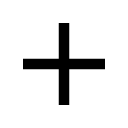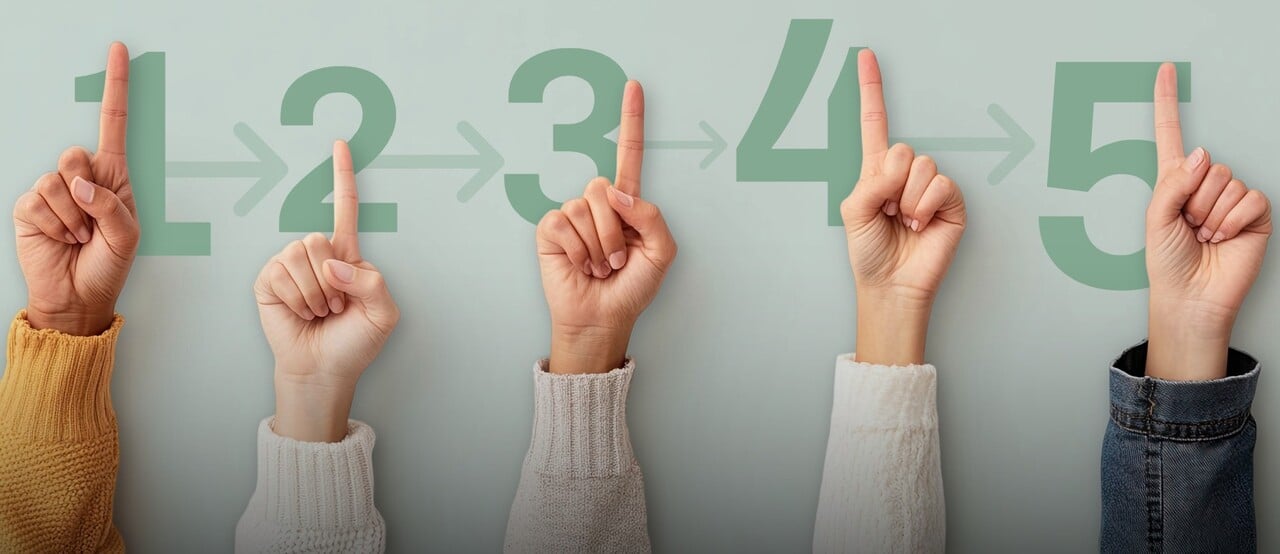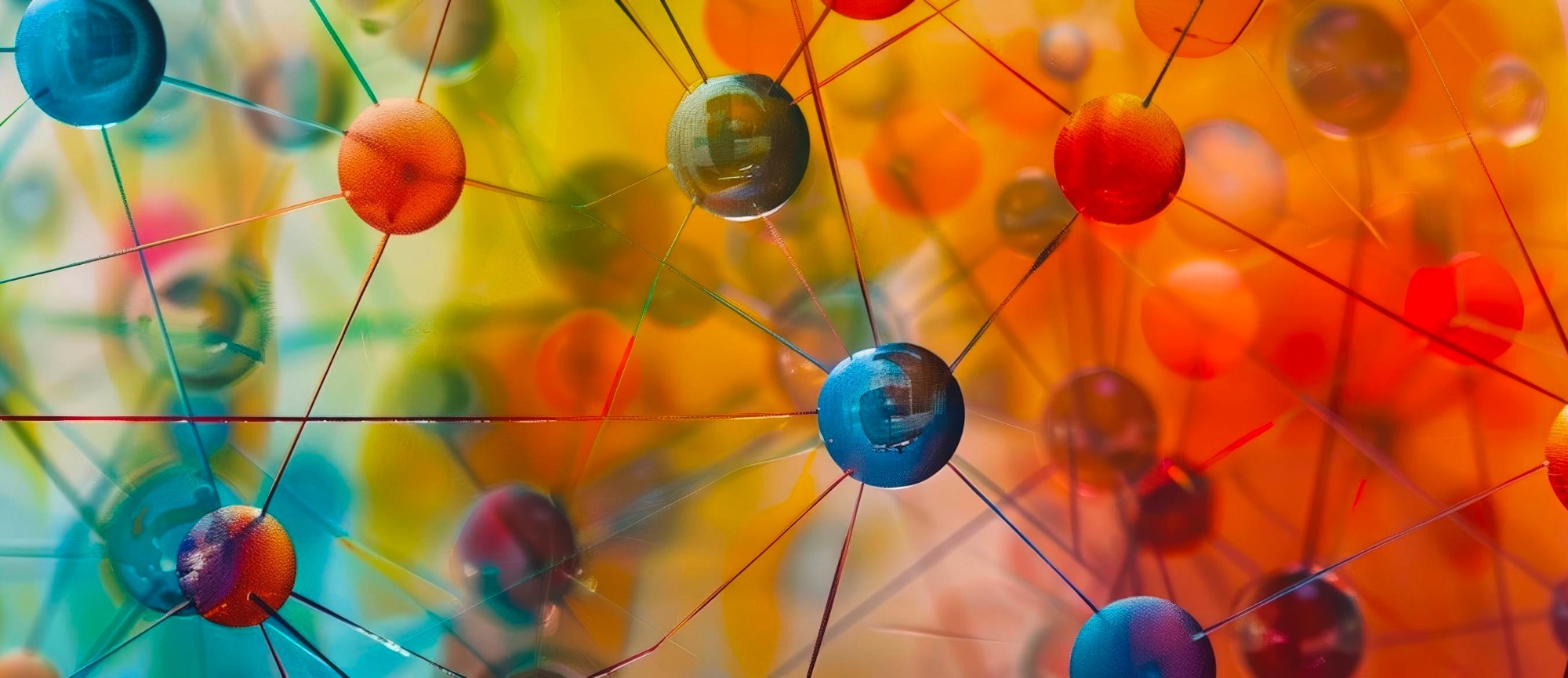This may come as a surprise, but survey design can be a creative process. With so many question types available, it can be overwhelming. Which question type should you choose? Why?
To help you tackle this problem, we’ve spun up this list of common question types and recommendations for each.
Quantitative Question Types
Quantitative question types are objective, measurable, and often used to perform statistical analyses.
Single Choice
Single Choice questions involve selecting one option from a list. These can include scales (such as Likelihood to Recommend), sliders, Yes/No, or lists. Scales are objective, straightforward methods of collecting data from survey respondents because they attribute numeric values to preferences. Sliders are similar to scales, but respondents can drag the slider to their preferred answer, making for a more interactive user experience.
A newer trend in single choice questions are icons: stars, hearts, smiley faces, and the like. These icon scales are better for more emotional questions, such as those around perceptions or affinity; we recommend sticking to traditional scales to measure NPS, satisfaction, or purchase intent. Keep in mind that you need to think about how you’re going to use these results: your actions should be based on objective—not subjective—data.
A related question type is Single Choice Grid, which allows you to ask scaled questions or a set of unique options for a list of items, products, or ideas. Examples include satisfaction with or frequency of usage for different items, agreement with a list of statements, and purchase intent for several products. Grouping questions into a grid format creates a better user experience for respondents.
Multiple Choice
Multiple Choice questions allow respondents to select from a limited number of options. They are primarily used to assess brand awareness, products used, stores visited, etc. When designing your question, we recommend including an exclusive option (“None of these) as well as an option to “Select all.”
Similar to Single Choice Grid, Multiple Choice Grid is used to compare attributes to other attributes. We recommend using this question type sparingly because it can be confusing and counterintuitive. If you do decide to use it, ensure that your question is worded very carefully so the respondent understands your objective. Be sure to include an exclusive option to select “None of these.”
MaxDiff
MaxDiff questions help you understand attributes or options that have a higher value amongst a series of options. You can use it to build a model that looks at the options relative to one another and provides a total value for each attribute. An example would be asking which running shoe attributes—brand, color, or material—are the most important. The respondent may see the same question 10 to 15 times, which ensures that the results are properly compared to one another.
Conjoint
Conjoint questions are more complex than MaxDiff. Conjoint can feature, say, six variables and a set of levels for each, compared to MaxDiff, which has only one variable. With Alida, you can show cards or scenarios to respondents with combinations of attributes and levels. The system then gives each attribute a value, based on decisions made by the respondent. Micromodeling is done in the background so you can make assumptions based on their decisions. In general, conjoint lets you understand what attributes and levels have the most value to customers.
An example would be showing six price points, five brand options, six colors, and previous experience with Yes/No options. Be sure to create exclusions for cases, for example, Brand A never has pink shoes.
Allocation
Allocation, also known as “chip allocation” in the research world, lets respondents split time, money, points, or chips across attributes. Here are some examples:
- How much of your budget do you spend on specific stores? 60% at Costco, 30% at Safeway, 10% at Whole Foods
- How much of your free time do you spend on the following activities? 30% reading, 30% watching TV/movies, 40% hiking
Rank Order
Rank Order questions are used to establish importance or preferences. For example, you can list 10 brands and ask the respondent to rank them in order of importance or preference. You can have them rank all 10 or you can ask for the top 3 to minimize the possibility of survey fatigue.
Qualitative Question Types
Qualitative question types are open-ended, allowing respondents to express their thoughts and opinions.
Open-Ends
Open-ended questions are like a blank canvas and can be used to explore anything and everything. The results can be more emotional, which allows you to dig deeper. However, be careful when crafting the question to make sure you get the right information from respondents. For example, instead of asking “Do you feel happy today?”, try asking “How do you feel today?” Avoid wording the question as a Yes/No question or like a close-ended question.
When organizing survey questions, we recommend that you start with general ones, and then move to specific ones. This depends on the kind of metric you’re measuring. For example, you can start with an unaided awareness question followed by an aided awareness question. A more specific example would be “How do you like product X in general?” followed by “On a scale from 1 to 10, how much do you like it?” That way, you’re more likely to avoid bias in the open-ended question results.
With character limits, take into consideration different languages, e.g. the Spanish language can be lengthier than others.
Finally, keep in mind that you can get deeper insights from 10 people who provide you with robust feedback, than 50 people who give you shallow information.
Highlighter
Highlighter is a way to conduct concept and communication testing. A popular use case is test packaging for a new product that’s launching. You can show the packaging to respondents and ask them to highlight what they liked most about it. Once you have the results, your software puts the highlights on top of each other, from all respondents, showing red for areas that were highlighted more often, and yellow for areas that were highlighted less frequently. Highlighter questions should be followed by an open-ended question.
Image Uploads
This high engagement question type allows respondents to upload pictures into their survey. As an ethnographic approach, Image Uploads are particularly valuable with certain segments, for example, when you ask younger demographic groups to share a photo of their checkout experience. Other examples include voting for member of the month, uploading a respondent’s favorite moment, etc. As best practices we recommend that you provide clear instructions and follow the Image Uploads question with an open-ended one.
Video Feedback
Video Feedback allows respondents to say a lot more than what they could write in a typical open-ended text question. This question type achieves more depth in the data collected: you can see their expressions, emotions, and view how they’re dressed. To accommodate respondents who are not talkative, consider asking a qualifying question, for example, “How comfortable are you sharing feedback as a video?” In general, video feedback may suffer from low response rates, but you don’t need many samples to make decisions on, say, a product’s evolution. Alida software allows you to create video reels to summarize the feedback.
Best Practices
- Rotate or randomize your options to reduce bias in the results
- Alternatively, list your options alphabetically so they are easy to go through
- Scales should have the lower numeric value on the left and higher on the right, otherwise, it may cause confusion. Also, consider languages in which readers may go from right to left
- In some cases you may want to display your scale top to bottom, which may be more user-friendly, for example, in mobile devices
- Anchors on a scale should be labeled to provide the respondent with context and to ensure that it is operational and objective