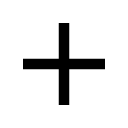Word clouds can be engaging and easy to digest—just don’t expect in-depth analysis or comparisons from them.
What is a word cloud?
The notable word clouds. You’ve probably seen these before, whether it’s at school, in quiz results, or in a poster somewhere. Word clouds serve as an analytic tool to visualize predominant data in word form and in a scale from largest to smallest. Naturally, the largest and boldest word in the cluster will be the most important piece of information you should lay an eye on, and so it goes in order of size. Some claim that this tool is completely useless. Others say these are highly effective since their visual and cluster-like appeal makes them easy to digest. Who is right? Are they beautifully insightful? Or are they mere fluff that provides little insight into data?
What are word clouds used for?
It’s important to note that nearly all research we conduct includes some sort of open-ended text question in which respondents are asked to type an answer. This could be the name of the store they shop in the most (brand mentions), what they like or dislike about a new product or concept (likes/dislikes), or more lengthy descriptions of their educational experience at their alma mater. Coding of open-ended data has been, and continues to be, a very reliable way to understand themes quantitatively. However, it comes at a price.
Word clouds present a low cost alternative for analyzing text from online surveys. Plus, it's much faster than coding. Essentially, word cloud generators work by breaking the text down into component words and counting how frequently they appear in the body of text. Next, the font point size is assigned to words in the cloud based on the frequency that the word appears in the text: the more frequently the word appears, the larger the word is shown in the cloud. Instead of discussing the technicalities of how word clouds are created, here are some thoughts on the pros and cons of using word clouds to represent your research data.
The benefits of using word cloud
- It reveals the essentials: Brand names pop and key words float to the surface.
- They delight and provide emotional connection: Both the creation of a word cloud and the observation of one help to provide an overall sense of the text. The same visceral response doesn't happen when staring at a page of text.
- They're fast: Poring over text to develop themes from research takes time.
- They're engaging: Visual representation of data tends to have an impact and generate interest amongst the audience. For your client, it may stimulate more questions than answers, but it's often a good entry point to discussion. In addition, word clouds are a great way to show themes to engage your community panel members. Word clouds can allow you to share back results from research in a way that doesn't require an understanding of the technicalities.
The challenges of using word clouds
- Size isn't everything: While the word cloud is designed to make words stand out according to their size based on their frequency of occurrence, other factors can affect the visual 'decoding' of the data from an observer's perspective. For example, the length of the word and the white space around the glyphs (letters) can make it look more or less important next to others in the cloud. This can mislead your interpretation.
Consider this example: "titillate" and "erroneous" both have nine letters and the same weight in the word cloud, but they appear to be very different sizes because of the shape of the glyphs.
- Color me silly: In a recent blog post, Noah Marconi noted how color should communicate, not confuse. Most word cloud generators randomly assign colors to words from a pallet. If available, these generators could improve the understanding of the text in at least three ways:
- Use similar colors for words that tend to be near each other in a sample of text
- Highlight words that appear in one sample of text but not in another
- Show two sample texts in the same wordle, each with its own color
- Fonts shouldn't be decorative: Although they're fun, decorative fonts often sacrifice communication. Avoid fonts that overcomplicate the data: always aim for legibility.
- Counting is not comparing: Showing the frequency that a word shows up can be somewhat basic. Many cloud creators have ways of removing common joiners like "the", "and", or "it". Others let you customize this list further to clarify and remove noise. However, any sort of comparison to normative text can heighten the understanding further. Consider asking survey respondents likes and dislikes of two product concepts. You could compare the lists of likes on one concept to likes on another and then create a cloud of the unique words.
For something that has famously been called the mullet of the internet, even harmful, it's important to understand what word clouds do and don't tell you. Certainly, they are engaging, fun, and offer some insight into textual data. However, like all research data, skilled interpretation is what provides the insight. When using word clouds, think about what you want the text analysis tool to do for your research and what data you are looking to unveil.