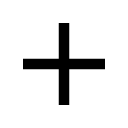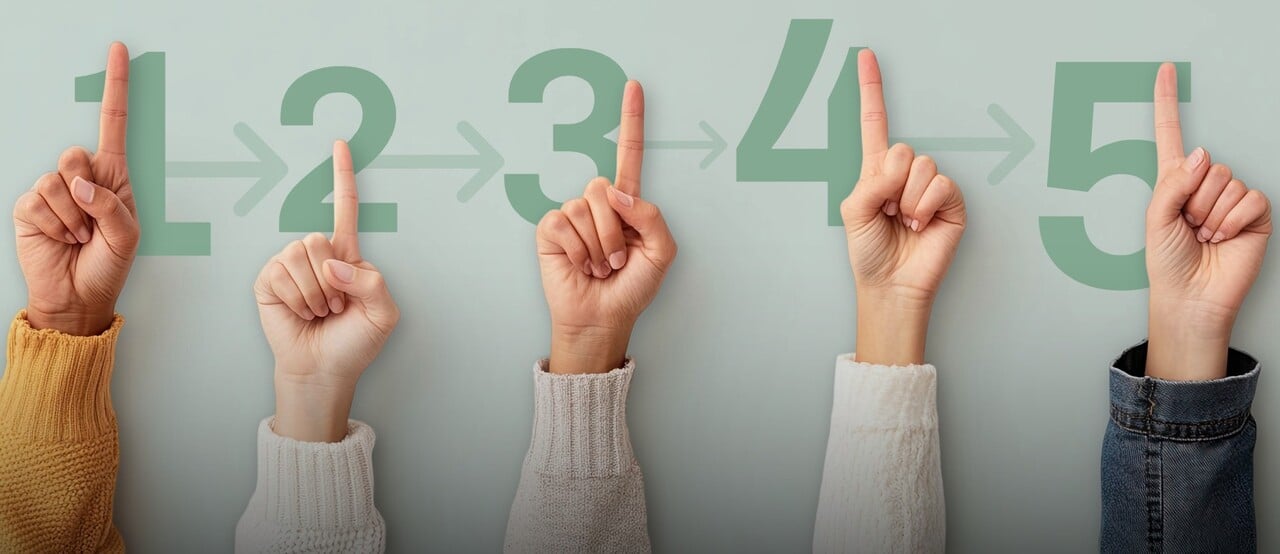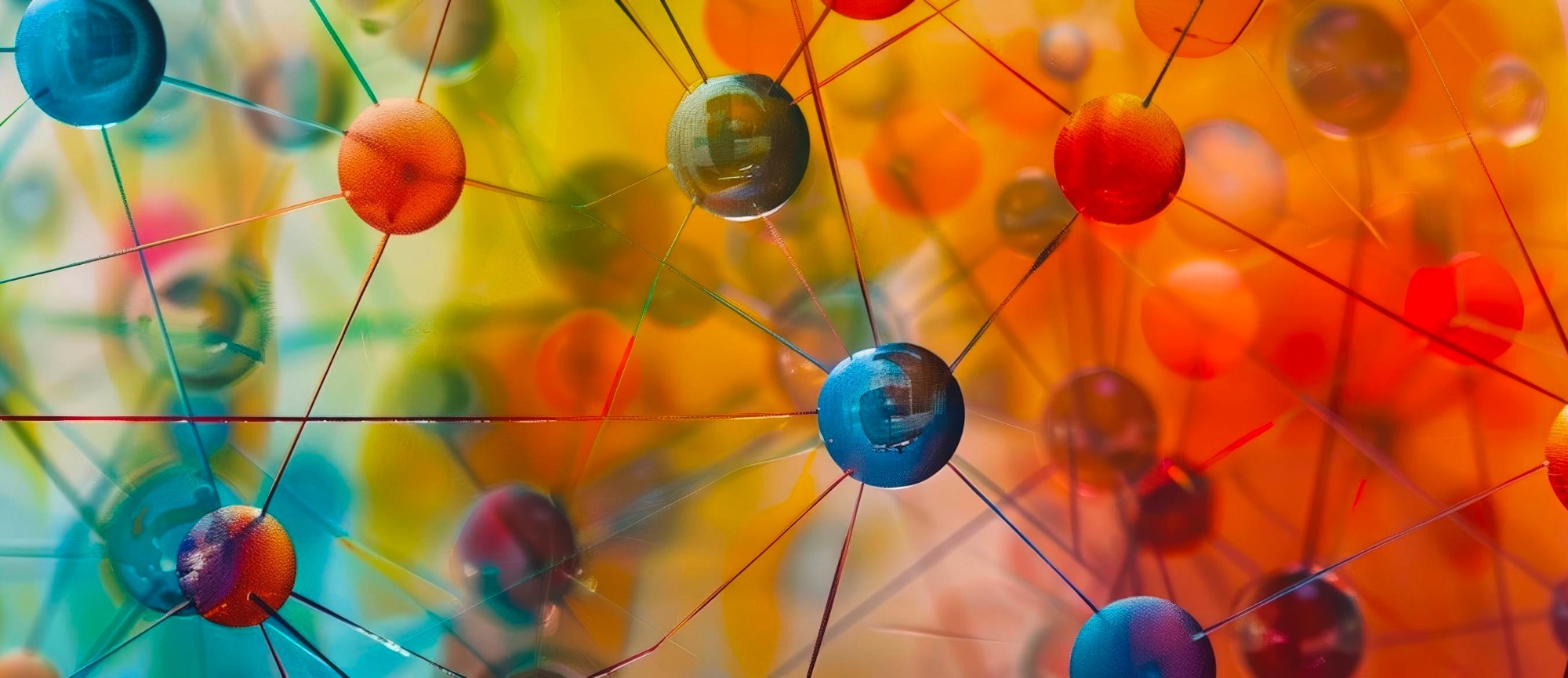Learn how best-in-class dashboards look and how to customize them for every stakeholder.
Dashboards are the unsung heroes of business growth: they simplify the process of sharing insights, are interactive and continuously updating. Yet they’re often treated as an afterthought even though you should be planning for them before collecting the data.
To effectively deploy a dashboard, there are several questions you must answer in advance. This is how you build a successful one.
How to customize your customer experience dashboard
STEP 1: Determine the decisions to be made
- What decisions need to be made? When thinking about building a dashboard, it’s key to know what decision is going to support, if it’s one or multiple, one-time or ongoing.
- Who are the decision-makers? The more specific you can get, the better.
- What are the KPIs that will impact this decision? Specificity is also highly beneficial here (KPI by store, customer service rep, product line, etc).
- What’s the story you want to tell? You want a dashboard that tells a story, not a data dump. A good story would have a beginning, a middle, and an end. This approach is far more likely to register with stakeholders.
STEP 2: Understand the data required
In order to make your decision, what data do you need and where does it originate from? Likely not all the data will come from the same source:
- Survey questions
- Customer profile variables, including demographic information (gender, age group, income, location)
- Historical survey data
- Data from other systems (CRM, transactional)
Additional data can provide the context required to tell a better story, but before you get your dashboards up and running, consider whether the data is clean (you have input and quality guidelines in place) or if there’s validation steps for when data is moved from place to place.
Also, assess who you are surveying. Different groups of respondents will give you different feedback (see loyalty program members compared to the general public). Keep in mind who the decision-makers for whom you’re creating this dashboard want to hear from:
- Community participants
- Mailing list subscribers
- Recent purchasers
- Recent customer service users
- Social media followers
- General public
STEP 3: Design, build, and deploy your survey
Many make the mistake of starting here, skipping the previous two steps. If you’ve done your due diligence regarding decision-making and data requirements, these are some best practices to consider when building your survey.
- Ask the questions that provide the data to tell your story. You should now know from whom.
- Select appropriate question types. This is key: question types will drive the structure of the data that you get. Example: a set of choices may simplify the answering process, but also foster a convenience bias. Adding an open-ended option ("other") may generate a higher volume of wide-ranging responses, but can be manageable using automated text analytics.
- Tailor your questions to your respondents. Consider what they know about your business.
- Don't ask what you already know. Helps avoid survey fatigue and makes the respondent feel valued.
STEP 4: Design and build your dashboard
The moment you’ve been waiting for. Once you’ve collected your data and it’s in the right format, you can proceed to build your dashboard. There’s ample room for creativity, but you need to cover the basics:
- Follow an iterative process: Build a first iteration of your dashboard and share it with your stakeholders. Once they provide feedback, you can revise the original and deliver a second version, and so on.
- Ensure your visualizations tell the story you want to tell: You want your dashboards to flow as your story does (most important information at the top).
- Sort and group the data visualization into sections
- Use consistent language and formatting: For example, don’t use acronyms, abbreviations, or color-coding in one section and not in another.
- Make it fun and engaging: Boring doesn’t drive engagement.
- Pick a design that’s flexible: Too much customization may cause trouble when changing your dashboard. You want your dashboard to be scalable and more of a framework to put a story together.
- Include clear titles and descriptions with each dashboard: Makes it easier to share.
STEP 5: Gather and share your insights
Insights is equal to research plus analytics. Any bit of data requires context to become an insight. When building your dashboard consider the audience you’re catering to:
- What format is best for the decision makers?
- Login to platform
- Interactive share link
- Scheduled email distribution
- Presentation deck
- PDF/Word
- How are they actioning the insights?
- Individually vs. collaboratively: Is the decision-maker a single person or a team?
- Once vs. ongoing
The bottom line: Ask yourself, after gathering insights and sharing them with stakeholders, was your organization able to make the decisions needed? If not, what changes should you make to your dashboard?
Get access to the on-demand sessions of the Alida Activate 2023 North America here.